
Home Assistant 2024.9! 🎉
Many community members based in the northern hemisphere have taken advantage of the nicer weather to take a little time off. Home Assistant releases have continued to grow for some time, and this one might not be as gargantuan in size as previous releases, but it still packs some really cool features and announcements.
This release includes bigger sections, smarter energy monitoring, and a new LLM option. We’ve added five new integrations, along with one existing integration being added to the UI. On top of all that, we’ve announced a new Works with Home Assistant partner, and the culmination of a project to ensure our project is truly open source.
We hope you’ve been able to enjoy some time in, and away, from your smart home this month as well.
Enjoy the release!
Sections go BIG
In the drive to give our users more customization and organization options for their dashboards, we’ve added some new options to our Sections view that really lets us take big advantage of resizable cards. These powerful customization features can affect the predictability of where cards or sections will go, especially when switching between desktop and mobile views, and we have found it works best with large cards. As always, the choice of how to use it is up to you.
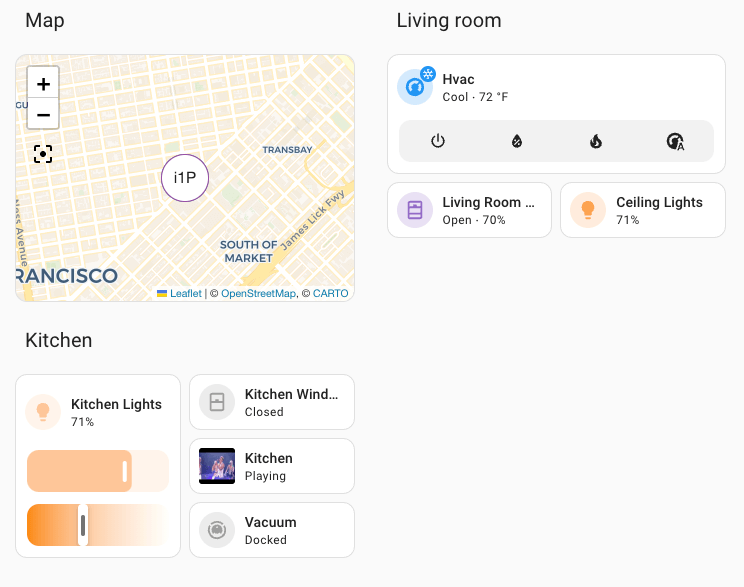

Wider sections
Sections can be expanded to span multiple sections. Now you can, for example, have your security camera feed span two sections or have a massive three-section wide map.
Cards and sections will continue to follow the Z-Grid rules, which can lead to blank spaces if the new wider sections don’t fit on a specific part of the screen. If you don’t like those blank spaces between sections, you can choose a dense layout. A dense section layout option will attempt to follow the Z-Grid rules, but will fill blank spaces whenever possible. This can affect the order and predictability of your sections, but will maximize screen real estate.
When switching to smaller screens, these larger sections will revert to one section wide (if this causes issues for certain big cards, we would recommend using our device visibility settings).
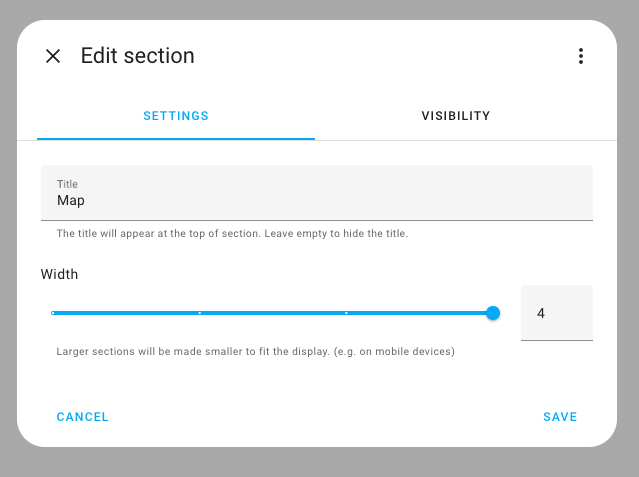
Full span cards
Larger sections mean larger cards. Instead of just stretching out the layout of a card, there is also a new option on cards to have them always use the full width of the section.
Badges
Talking about dashboards, the newly styled badges we introduced in last release, are now more configurable.
Instead of using display mode, you can decide for yourself what element you want to show. This allows you, for example, to hide the icon of an badge and only show the state of the device you want to show in your badge.
Tracking your untracked energy
In April, we introduced a new energy graph for individual devices in our energy dashboard. This allows you to aggregate all your energy monitoring into one graph, giving you a quick way to see your house’s biggest energy-using devices. Big thanks to @karwosts
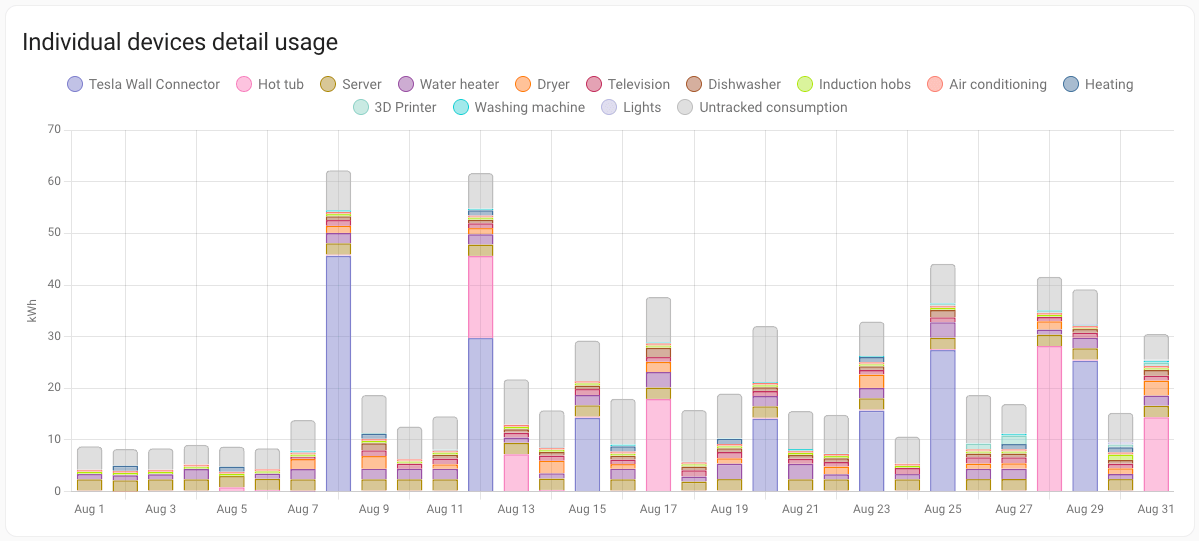
We can’t all have energy tracking for every device, and if you have whole-home energy tracking (like a smart meter or something more DIY) the updated graph will calculate the difference and show your home’s untracked usage. So hop onto your energy dashboard and start to tackle your phantom energy load.
LLM agent options grow
When we added the ability to use Large Language Models (LLMs) in our Voice Assistant, it began with a limited number of conversation agents. These included the cloud-based OpenAI and Google AI integrations, along with the locally-run Ollama integration. All three can now control the devices in your home.
@Shulyaka
We have updated our LLM leaderboard
@allenporter
Aqara joins Works with Home Assistant

We recently announced that four Aqara devices are joining our Works with Home Assistant program. What’s really exciting is that these are all Matter devices, and Aqara will be the first partner to use our “Works via Matter with Home Assistant” badge, giving some great options to use with Home Assistant’s amazing Matter integration.
What’s more, this will be the first partner to join since our recent update to the program, meaning device-by-device certification that we tested ourselves. This makes it really easy to see what will give you the best experience in Home Assistant.
Open source compliance
We have put a lot of work into making sure that Home Assistant is truly open source, from top to bottom. This means ensuring that every library our integrations rely on uses the compliant license. We’re now at more than 2,800 integrations, so as you can imagine, this was not a small task. Working with code owners and library developers, we have painstakingly checked that every library is now using an OSI-approved license
This might seem like a small procedural thing, but it is critical to keep integrations and Home Assistant functional far into the future. If you’re not aware, libraries are what many device and service integrations rely on to function, by calling in additional protocol specific code that purposely sits outside of the Home Assistant project. If an individual or corporation can no longer maintain libraries, a proper open source license allows it to be picked up and continued by others.
Integrations
Thanks to our community for keeping pace with the new integrationsIntegrations connect and integrate Home Assistant with your devices, services, and more. [Learn more]
and improvements to existing ones! You’re all awesome 🥰
New integrations
We welcome the following new integrations in this release:
This release also has a new virtual integration. Virtual integrations
are stubs that are handled by other (existing) integrations to help with
discoverability. These ones are new:
Noteworthy improvements to existing integrations
It is not just new integrationsIntegrations connect and integrate Home Assistant with your devices, services, and more. [Learn more] that have been added; existing
integrations are also being constantly improved. Here are some of the noteworthy
changes to existing integrations:
- The Mosquitto MQTT broker add-on can now be installed and started automatically when you setup MQTT. Great work @jbouwh
! -
@allenporter
added event entities to the Nest integration. -
@bdraco
made it easier to add battery operated Shelly devices, you no longer have to manually set an outbound WebSocket configuration. -
MotionBlinds now has a button for your favorite position. Thanks @starkillerOG
. -
@joostlek
added the abilitiy to update your AirGradient devices from Home Assistant. -
@CM000n
added diagnostic binary sensors to the APsystems integration. - The Mastodon integration now shows information about your account, like how many followers you have. Thanks @andrew-codechimp
!
Now available to set up from the UI
While most integrationsIntegrations connect and integrate Home Assistant with your devices, services, and more. [Learn more] can be set up directly from the Home Assistant
user interface, some were only available using YAML configuration. We keep moving
more integrations to the UI, making them more accessible for everyone
to set up and use.
You can now add a number template helper from the UI Thanks @dougiteixeira
Farewell to the following
The following integrationsIntegrations connect and integrate Home Assistant with your devices, services, and more. [Learn more] are also no longer available as
of this release:
-
Asterisk Call Detail Records and Asterisk Voicemail. Previously
deprecated and now removed. They have been using a deprecated mailbox feature
that is no longer available.
Patch releases
We will also release patch releases for Home Assistant 2024.9 in September. These
patch releases only contain bug fixes. Our goal is to release a patch every
week (around Friday).
2024.9.1 – September 6
2024.9.2 – September 16
2024.9.3 – September 24
Need help? Join the community!
Home Assistant has a great community of users who are all more than willing
to help each other out. So, join us!
Our very active Discord chat server is an excellent place to be
at, and don’t forget to join our amazing forums.
Found a bug or issue? Please report it in our issue tracker
to get it fixed! Or, check our help page for guidance for more
places you can go.
Are you more into email? Sign-up for our Building the Open Home Newsletter
to get the latest news about features, things happening in our community and
other news about building an Open Home; straight into your inbox.
Backward-incompatible changes
We do our best to avoid making changes to existing functionality that might
unexpectedly impact your Home Assistant installation. Unfortunately, sometimes,
it is inevitable.
We always make sure to document these changes to make the transition as easy as
possible for you. This release has the following backward-incompatible changes:
Recorder database upgrade notice
This notice applies only if you use the recorder integration with a MySQL or
PostgreSQL database. If you are using the default SQLite database,
you can ignore it.
Last release included a database upgrade/migration that increases the size of
the number we can store for the identifier fields.
Not all migrations were successful despite being marked as successful. This
release will do the migration again, but will catch unsuccessful migrations.
This can cause the database upgrade to take longer than usual, depending on
the size of your database.
Please be patient and let the upgrade process finish. Do not interrupt the
upgrade process, as this can lead to a corrupted database.
(@emontnemery
Ecovacs
The YAML configuration for the Ecovacs integration was removed. The configuration has been moved to the UI in Home Assistant 2024.2.
The YAML configuration was automatically imported and should be removed from your YAML configuration.
GPSD
The YAML configuration for the GPSD integration was removed. The configuration has been moved to the UI in Home Assistant 2024.2.
The YAML configuration was automatically imported and should be removed from your YAML configuration.
KNX
The KNX Climate preset modes are renamed to match the KNX specifications.
| KNX specifications | Previous | Now |
|---|---|---|
| Auto | none | auto |
| Comfort | comfort | comfort |
| Standby | away | standby |
| Economy | sleep | economy |
| Building protection | eco | building_protection |
Logi circle
Logitech stopped accepting applications for access to the Logi Circle API in May 2022, and the Logi Circle integration has now been removed.
Lupusec
The YAML configuration for the Lupusec integration was removed. The configuration has been moved to the UI in Home Assistant 2024.2.
The YAML configuration was automatically imported and should be removed from your YAML configuration.
Lutron
In Home Assistant 2024.2, fans where converted from a light entity to a fan entity.
The old light entities will no longer work in this release and can be removed.
MQTT
The schema option was removed from the MQTT vacuum schema in Home Assistant 2024.2. You should remove this from your YAML configuration if set.
Manual configured MQTT vacuum entities will break if the schema option is still configured.
When using MQTT discovery the option will be silently ignored.
Overkiz
Atlantic CozyTouch Water Heaters will now show the Manual operation mode as Electric.
A binary sensor was added to indicate if the manual mode is activated.
Users that have automations or scripts using these entities together with the Manual mode should update the automations or scripts accordingly.
Sensibo
The previous PM2.5 sensor for Pure devices was incorrectly reporting a PM2.5 value, but it’s actually a number representing an AQI level. The sensor will now provide the new states of ‘good’, ‘moderate’, and ‘bad’.
Starline
The horn switch has been deprecated since 2024.1 and is now removed.
Instead of a switch a horn button entity was added. Please update your automations accordingly.
System monitor
Removes the deprecated process sensor from the System Monitor integration.
This sensor has been provided as a binary sensor for 6 months, raising a repair issue.
TP-Link Smart Home
The binary sensor for “Update available” will no longer be provided by the TP-Link Smart Home integration.
It will be replaced in a subsequent release with the Update entity but is disabled for now due to stability issues when calling the TP-Link cloud API to check the latest firmware version. This may cause devices to go offline. They need to be power-cycled to function again. The sensor was also unreliable and may have returned incorrect data because of rate limiting from the TP-Link cloud.
Velux
The YAML configuration for the Velux integration was removed. The configuration has been moved to the UI in Home Assistant 2024.2.
The YAML configuration was automatically imported and should be removed from your YAML configuration.
Zigbee Home Automation
-
The IKEA Starkvind fan modes have been updated. Automations that used to set the fan to 10% speed to switch it to “auto mode”, should now be updated to set the preset to “auto.”
In auto mode, the actual fan speed is now properly displayed.For more information, see the PR in the ZHA repo
. -
The firmware update entity logic has changed. A device will only be considered “up-to-date” if there is a known firmware update for it and the current firmware version is greater than the firmware update version. If there is no known firmware update, the device firmware state will be considered “unknown”, as we can’t tell if it’s up to date or not.
Previously, we showed “up-to-date” if there was no known firmware which misrepresented the state for many devices.
If you are a custom integration developer and want to learn about changes and
new features available for your integration: Be sure to follow our
developer blog. The following are the most notable for this release:
All changes
Of course, there is a lot more in this release. You can find a list of
all changes made here: Full changelog for Home Assistant Core 2024.9
Trending Products











